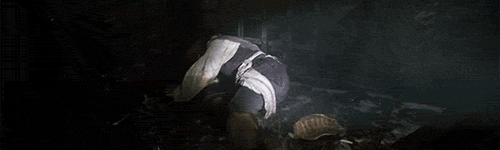For the next three weeks, I'm presenting you with the ins and outs of four major social media sites; everything you need to know to make your various profiles professional, trendy, polite, and accessible to others!
Last week we covered Pinterest 101 and this week, I'm continuing with my Social Media Etiquette series and talking about the up-and-coming social media site, Tumblr.
Let's get started, shall we?
1.) What is Tumblr?
Tumblr gives you the ability to post whatever you find or interact with across the internet and share it with anyone online. Text, photos, quotes, links, chats, audio and movies are all options that can be easily posted to a Tumblr blog from anywhere online.
The best thing about Tumblr is that you can have multiple blogs focused on different interests. And, with over 58.9 Million blogs on Tumblr, you are sure to find some that share your same interests!
Check out my bridal inspiration Tumblr here!
There are also a lot of celebrities using Tumblr as a platform including Lady Gaga, Zooey Deschanel, and John Mayer!
2.) Always Reblog, NEVER Repost
It seems easy enough but "reposting" is a fast way to lose followers and keep them away.
Say you're scrolling through your dashboard and you find a sweet image you'd like to share on your own blog. NEVER EVER EVER NEVER save the image and upload it as a new image.
There are many users on Tumblr who work hard on making graphics to share on their page, to save and repost it as a new note is to steal it!
Simply go to the upper right corner and click the Reblog button. You can easily edit the text below the image but then when you reblog it, the image has the name of the blog you got it from.
3.) Use Tags
Tags, like on Twitter, help other people search for similar posts with the same tags.
When you post a new item or reblog something, tags are not automatically added, add them in the box to the right of the post. Make sure you add a few tags, this image is of Minnie Princess Ears (whose crown is supposed to look like Rapunzel's) so I added the the tags: Minnie Mouse, Disney, Ears, Tangled, Rapunzel, Princess so my post will appear on the page of any of these tags searched.
If you have a favorite tag for searching (favorite TV show or movie, weddings, etc) you can save those tags on your dashboard, making it easily accessible for whenever you choose to search!
4.) Make your blog open for interactions (and monitor those interactions!)
On the top of your dashboard you will see the names of your blogs. Click on these links to be taken to your blog's page. Here you can see your followers, the number of posts you have on your blog, as well as any messages users have sent to you!
If you click on Blog Settings, you can change various things about your blog, including allowing other users to submit their own posts and allowing people to ask questions.
If you choose to add an Ask (also called Message) feature on your blog, think twice about whether or not someone can post anonymously on your blog. Anonymous posts make spamming easier, and if you turn off Anon, you can easily see who's talking to you!
5.) Know the Lingo
Tumblr is THE place for Fandoms (followings of TV shows, movies, etc) so it's important to know the lingo because it's so easy to get a little lost. Here are a few terms used quite often on Tumblr:
- Ship - A paring between two characters in a fandom. Ships often have their own names, similar to celebrity couple names (Romione = Ron and Hermione from Harry Potter). People take their ships pretty seriously, so be prepared to hear things like "I will go down with this ship!" or "Quit blowing holes in my ship!" In these cases, it's pretty expected to see a GIF of Captain Jack Sparrow
- GIF - An animated photo. They can be used to show small video clips or to express mood. There are some pretty amazing GIFs out there.
- Cannon - A Ship that is supported by a series or author (Stephen and Elena on The Vampire Diaries is a cannon ship)
- OTP - this stands for One True Pairing, and represents a ship that someone believes is perfect. (One of my OTP is *cough* Aang and Katara on Avatar: The Last Airbender)
- Feels - Emotions (Typically used as "MY FEELS")
- All The Things! - Where Things can be replaced with literally anything. Typically said with lots of emphasis to resemble this amazing meme
- GPOY - Great Picture of Yourself, when you see something that pretty much resembles you!
- What Is Air?! - A phrase typically uttered when something is so amazing you just can't process it.
- Y U No - Similar to All The Things in that it is used to resemble a meme when asking why something is what it is.
Have fun on Tumblr and let your inner Fangirl out! It's the place for it!
Thanks for looking!